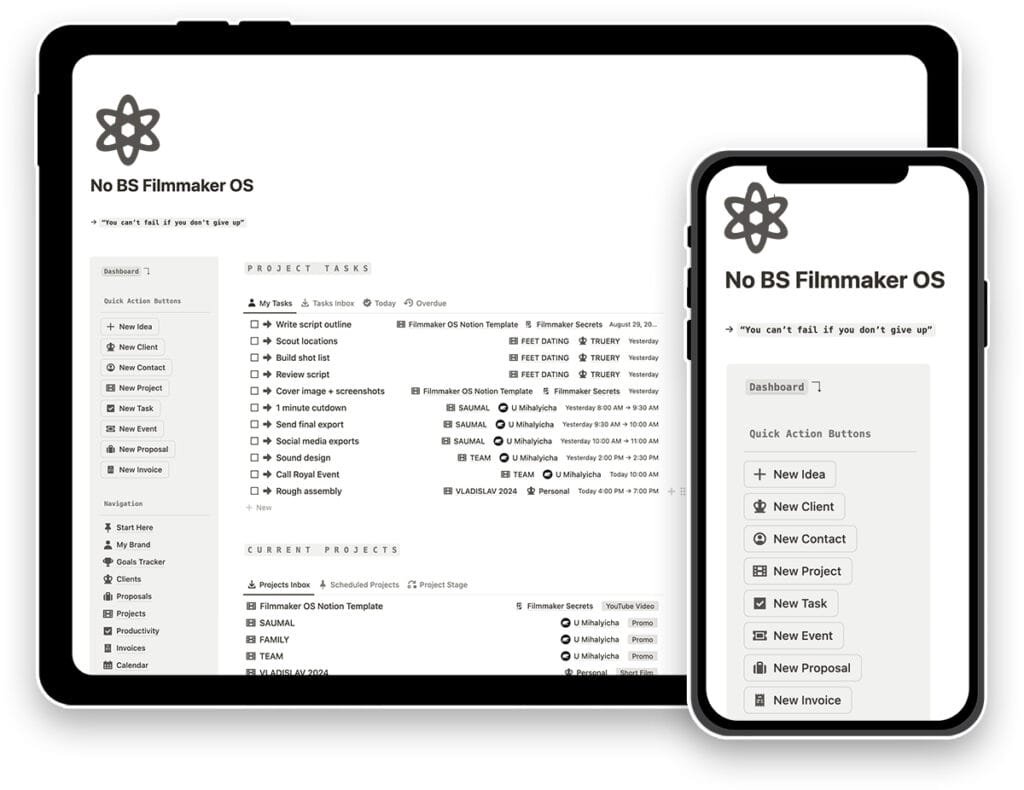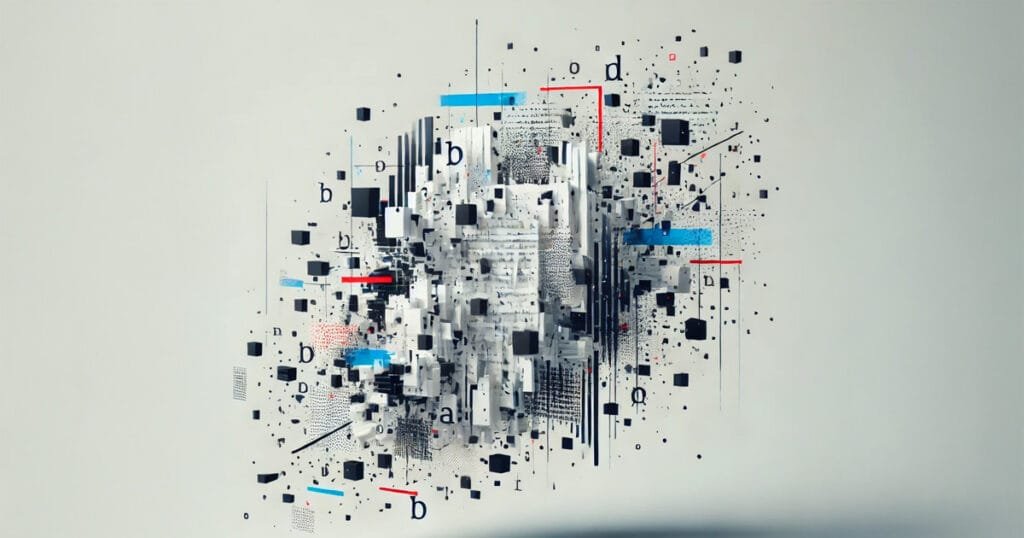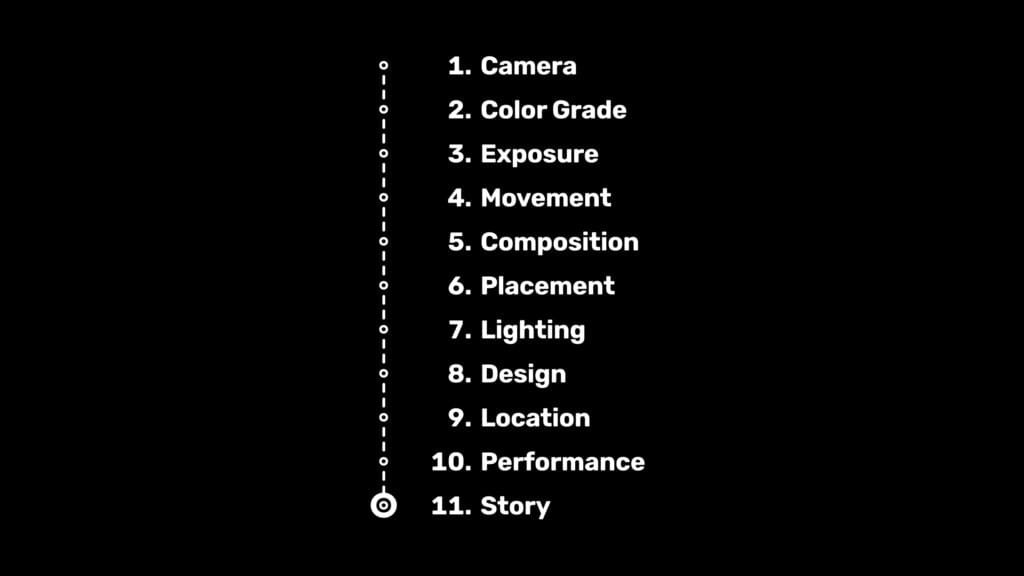It was a day like any other.
Just kidding… My one-and-a-half-year-old? He got his shots.
No fun, total breakdown—but 10 minutes later? Swinging, sliding, laughing.
All the fun.
But here’s the real breakdown I want to share—script breakdown.
(see what I did there? haha!)
Before We Dive In…
Join 2,600+ creatives transforming their brand storytelling, marketing, and content systems.
Enter your email below and I’ll send you the Best Shot List Template to go from chaos to clarity and take back control.
Script Breakdown
If you want to succeed on a filmset, you need to win in pre-production.
The script breakdown is step one.
We need to know all the elements that go into every scene.
These elements are:
- Characters
- Stunts
- Extras / Atmosphere
- Special Effects
- Props
- Vehicles / Animals
- Wardrobe
- Makeup / Hair
- Sound Effects / Music
- Special Equipment
In the past, 1st ADs would write each scene’s details by hand.
Today? Digital templates can automate almost everything.
The Step-By-Step
Step 1. Go through your script and number all your scenes.
Step 2. Go scene-by-scene and highlight every element that shows up.
Use the legend.
- Characters / Cast – Red
- Stunts – Yellow
- Extras / Atmosphere – Green
- Special Effects – Blue
- Props – Purple
- Vehicles / Animals – Pink
- Wardrobe – (Circled)
- Makeup / Hair – Asterisk*
- Sound Effects / Music – Orange
- Special Equipment – [Boxed]
Step 3. Create a page for each scene. You can use this template. It’s free. (click File > Make a copy)
Transfer all the elements that you highlighted and fill out the details.
You think that’s a lot of work? Welcome to filmmaking!
Want To Save HOURS on This?
If you’re looking for a shortcut, No BS Filmmaker OS can automate all these steps for you.
It’s a system that’ll save you time, streamline your workflow, and give you pro-level script breakdowns in no time.